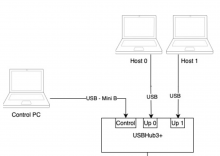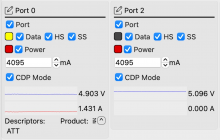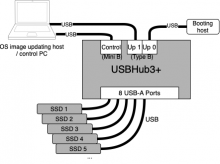Acroname Blog
Master USBHub3+ host switching: auto or manual, HubTool or Python
Post date: 6 months 2 weeks ago
Simplify device sharing and streamline control with USBHub3+
Automatic switching
By default, the USBHub3+ will automatically switch to upstream host 0 if available. This enables simple peripheral device sharing, where a dedicated PC could be connected to the host "Up 1" port, and an occasional...
Maximize Port Density with USBHub3+. Ideal for server rooms and compact USB-C setups
Post date: 6 months 3 weeks ago
Enhance Port Density with USBHub3+
Need more ports in less space? - Strategies for Managing USB Port Expansion and multiple USB devices
Consider USBHub3+ for managing USB port density in server rooms and some USB-C applications if high port density is required
USBHub3C is a great choice for...
Configure USBHub3+ charging port modes for Optimal Device Compatibility
Post date: 6 months 3 weeks ago
Setting charging port modes on USBHub3+
Port Modes: CDP, SDP, and DCP
The USBHub3+ can set each of its downstream ports to several power modes to support a range of devices.
The supported modes are part of BC1.2 USB charging specification:
Port mode
Condition
Maximum current(...
Surprising applications for the USBHub3+
Post date: 6 months 3 weeks ago
Sometimes we hear from customers who have used our programmable USB hubs for unusual applications. Maybe one of these surprising USBHub3+ Application examples will help solve your problem!
Dual-Hosting USB Storage Volumes
Lets look at the first unique application of the USBHUB3+:
Imagine a...
Top LiDAR Sensors for Drones
Post date: 8 months 2 days ago
LiDAR sensors unlock highly accurate data-enabling detailed three-dimensional mapping and model building with remarkable precision.
But understanding the technology for drones is not as easy, and it's essential to cover the main elements and their various applications.
TL;DR: Lightware makes some...
Choosing the right USB-A switcher for your conference room to enable BYOD
Post date: 8 months 5 days ago
The problem
Imagine this. You have a perfectly equipped conference room. The PC is linked to the room's audio and video devices such as a webcam, microphones, and speakers, allowing seamless use of platforms like Zoom, Microsoft Teams, and Google Meet. But what about the times when your colleagues...
Battery Swelling: How to Detect and Mitigate Battery Swelling in Devices
Post date: 8 months 5 days ago
Seeing your battery swell after years of using a phone or laptop can be a scary sight, but knowing what to do if it happens and recognizing the early signs of battery swelling is essential for your safety.
Several factors, including wear and tear on the lithium-ion cells within the battery and...
Types of USB Cables: Not All USB-C Cables are Created Equal
Post date: 9 months 3 weeks ago
Understanding Variations and Compatibility
With the rise of USB-C technology, the demand for compatible cables has also increased. However, not all USB-C cables are created equal. While they may all have the same connector, they have drastically different capabilities, including current/voltage...
Acroname ControlRoom™: Ultimate USB Remote Control in Conference Rooms
Post date: 10 months 5 days ago
Master your USB in Conference Rooms with ControlRoom.
Acroname's ControlRoom allows you to remotely enable, disable, monitor, and reset USB ports in the connected conference rooms. This means you can solve many issues that would otherwise require a "physical" reset - without ever leaving your...
The Basics of USB Power Delivery Negotiations
Post date: 10 months 1 week ago
Discover the Power of USB-C
USB Power Delivery (USB PD) is a crucial aspect of USB-C technology, allowing for faster charging and increased power delivery capabilities of up to 240 Watts! If you haven't checked out our blog on The USB-C Connection Statemachine, we recommend reading that first....
Mastering USB-C: How USB-C Establishes a Connection
Post date: 10 months 1 week ago
USB-C Specifications: Getting Started
The Universal Serial Bus (USB) has become an essential component of modern computing, providing a standard interface for a wide range of devices. The latest iteration of USB technology, USB-C, offers several improvements over the previous generation of USB-A...
What are USB-C Alternate Modes?
Post date: 11 months 2 weeks ago
What is this "Alt Mode" you speak of?
USB Alternate Modes are a powerful feature of USB-C technology that allows for the transmission of video, audio, and other data formats outside standard USB across a USB-C connector. These alternate modes, such as Thunderbolt 4 and DisplayPort, are negotiated...