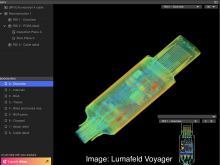
Lumafield, experts in Industrial CT scanning, focus their X-ray vision on USB-C cables to show us what’s inside. The resulting interactive 3-D scans are incredibly detailed, and it’s absolutely worth your time to click through to view the scans in their Voyager web application.
They look at 4 cables:
| Cable | Max data rate | Power |
|
Apple Thunderbolt 4 Pro |
40 Gb/s | 100 W |
|
Amazon Basics USB-C |
480 Mb/s | 60 W |
|
NiceTQ USB-C |
10 Gb/s claimed, 480 Mb/s actual |
60 W |
| ATYFUER USB-C | 480 Mb/s | 60 W |
One of the confusing aspects of USB-C is how cables can have such different capabilities while appearing externally identical. For example, the data rate of the highest-speed cable in this list is 83 times faster than the lowest-speed cable.
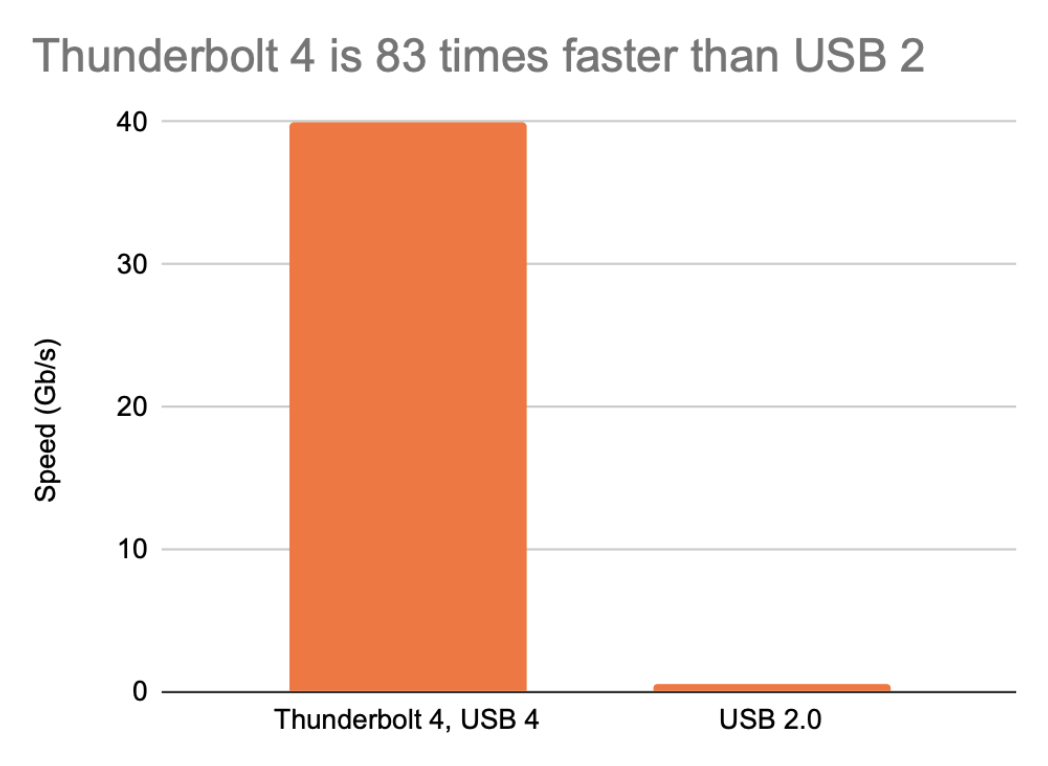
Yet for most users, USB 2.0’s 480 Mb/s is completely sufficient to sync a phone, transfer some pictures, or even to connect high-performance audio interfaces. It’s only when you need to daisy chain 4k monitors or write to fast external SSDs that the benefits of higher speeds become obvious. Lumafield’s results highlight how different these cables can be, not just in their performance, but in their construction.
Apple Thunderbolt 4 Pro cable is rated for up to 40Gb/s and 100W power delivery. At $69 for 1 m, $129 for 1.8 m, it is by far the most expensive of the group, and it’s clear why. The construction is stunning, featuring a 10-layer PCB with attention to details like compensating for trace length to ensure time alignment of signals. A stainless steel shield under the plastic connector housing is crimped down in an octagonal pattern to provide strain relief. If you’re interested in learning more about the construction and specific ICs, check out Chargerlab’s excellent teardown.
Amazon Basics USB-C Cable supports USB 2.0 with up to 480 Mb/s and 60 W power delivery. At $8.47 for 3ft, it’s 1/8 the price but 1/84 the performance. Only the USB 2.0 data lines and necessary pins are connected to a small two-layer PCB. A total of 12 pins are present and are electrically paired to contact both sides of the USB port for redundant contact. The metal shell is soldered to the connector, integrating arms that fold and are crimped to the cable for strain relief. Living up to its name, it’s basic, but completely adequate!
NiceTQ USB-C Cable claims to support 10 Gbps speeds but clearly only has USB 2.0 data lines. It has a rudimentary design with direct pin-to-wire connections and only four active pins on one side. Dummy pins are present on the opposite side, but are not electrically connected. No PCB, no shield, no real strain relief, just overmolded rubber makes us question the electrical performance and longevity. Want to hinder a competitor? Just ship a box of these to their IT department!
ATYFUER USB-C Cable, from a RANDOM ALL CAPS LETTERS brand, uses a full 24-pin connector, but only connects the USB 2.0 lines. While marketed as a charging cable, USB 2.0 data lines are connected. Like the NiceTQ cable, there is no shield, and no strain relief other than the overmold.
As USB-C experts, we spend a lot of our time focusing on the USB protocol and electrical specification. Cables are often the weak link, and it was fascinating to see how the difference in physical construction of the cables aligns with our own measurements and observations in the field.

Add new comment